Windows 8 for nowadays is the most popular operating system. People upgrade their operating systems from earlier versions. And as you know Windows 8 have his own App Market. But the most popular apps are not free, you need to paid for that apps. Some apps as you know you can try in trial version. You can use some time, but after that you need to paid. So at this post i'll show you how to hack that trial version of app and make it full for free.
1. Download this program, which is in RAR archive, open it.
2. You can see 2 folders on it, if you have installed on your computer 32 bit of Windows then open wscrack_32 folder, choose and install installer file. But if you have installed on your computer 64 bit of Windows then open wscrack_64 folder, choose and install installer file.
3. Just choose one app and activate it on trial version from Market.
5. In new opened window you can see the apps list you have installed on your computer. Find and choose that app which is in trial version and from right side press on the Crack it! button.
Congratulations your done! Now you can use that app forever, because its activated now.

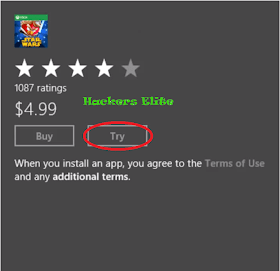






when I click on Install after opening for 64 bit, i get this message:
ReplyDeleteStart service WSServiceCrk: The service has not been started.
You need Windows 8 op.system, i don't know really is working in 8.1 but in Windows 8 is tested and working perfect...
Deletemikael any sloution for in app purchase i mean hack
ReplyDeleteby scorpio
For windows 8 apps there are only this method to get free trial apps. But for example for Android devices i have a solution for your question. And soon i will post about that.
Delete